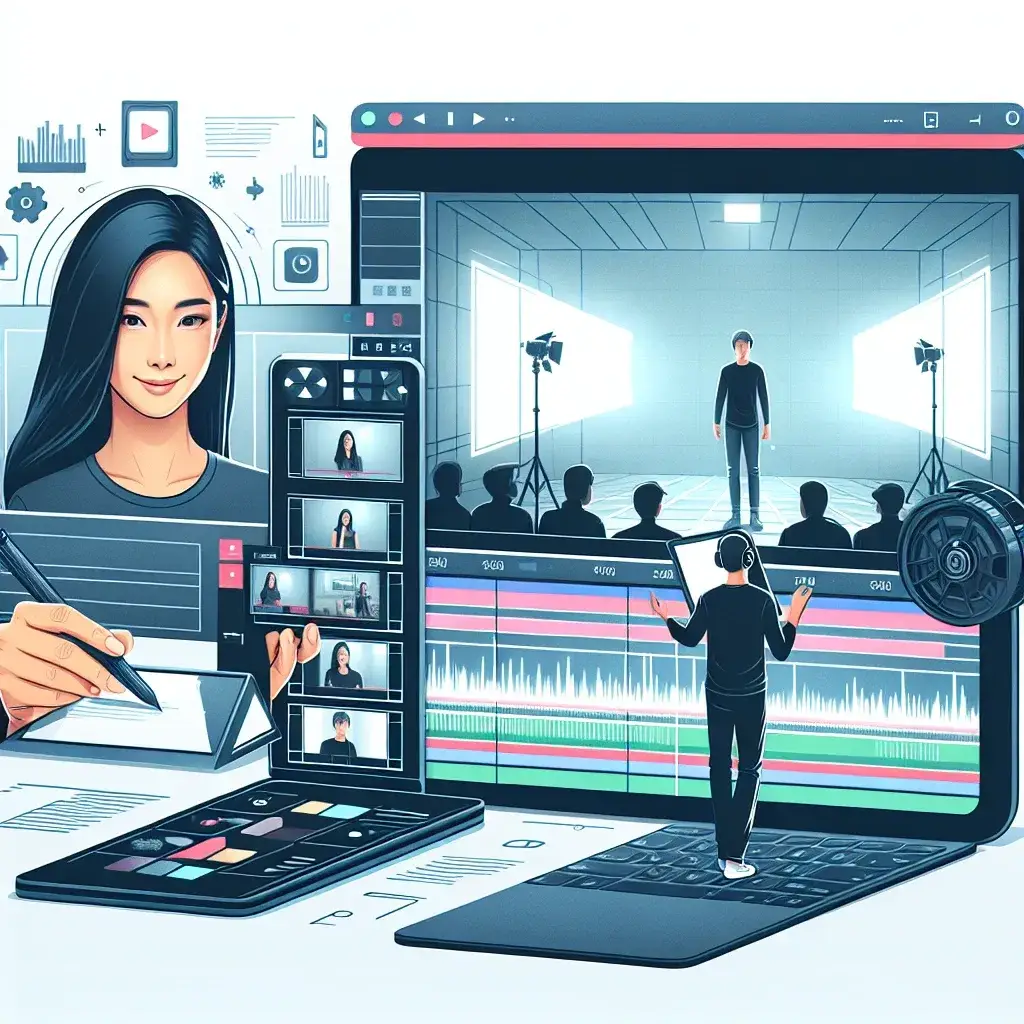
Understanding Split Screen Video Layouts
Split screen video layouts have revolutionized the way content creators present multiple perspectives simultaneously. This powerful technique allows viewers to witness different angles, reactions, or activities occurring at the same time, creating a more immersive and engaging viewing experience. From gaming streams to educational content, split screen layouts have become an essential tool in modern video production.
The Evolution and Cultural Impact of Split Screen Technology
The concept of split screen presentation dates back to the early days of television broadcasting in the 1960s. Initially used for news programs to show correspondents in different locations, this technique gained popularity in cinema through directors like Brian De Palma, who masterfully employed split screens in films like “Carrie” and “Dressed to Kill.” Today, the digital revolution has democratized this once-exclusive television technique, making it accessible to content creators worldwide.
The cultural impact of split screen videos extends beyond entertainment. Educational institutions utilize this format for distance learning, allowing students to view both the instructor and presentation materials simultaneously. Corporate training programs leverage split screens to demonstrate processes while showing real-time reactions from trainees. Social media platforms have embraced this format, with creators using split screens for reaction videos, comparisons, and collaborative content.
Essential Tools and Software for Creating Split Screen Layouts
Modern video editing software provides numerous options for creating split screen layouts. Adobe Premiere Pro stands out as the industry standard, offering advanced masking tools and precise positioning controls. For beginners, DaVinci Resolve provides professional-grade features at no cost, making it an excellent starting point for aspiring video editors.
Final Cut Pro excels in the Mac ecosystem, offering intuitive drag-and-drop functionality for quick split screen creation. Budget-conscious creators might consider Filmora or OpenShot, which provide user-friendly interfaces without compromising essential features. For real-time streaming applications, OBS Studio enables live split screen broadcasts, perfect for gaming content and live tutorials.
Hardware Considerations for Optimal Performance
Creating split screen videos demands significant processing power, particularly when working with high-resolution footage. A modern multi-core processor, preferably with 8 cores or more, ensures smooth editing performance. Graphics cards play a crucial role in rendering, with dedicated GPUs significantly reducing export times. RAM requirements typically start at 16GB, though 32GB provides more comfortable headroom for complex projects.
Step-by-Step Guide to Creating Basic Split Screen Layouts
Creating your first split screen layout begins with proper project setup. Start by establishing your timeline resolution and frame rate, ensuring all source footage matches these specifications. Import your video clips and arrange them on separate video tracks within your editing timeline.
The Fundamental Technique
Position your first video clip on the primary video track and apply a crop or mask effect to occupy only half the screen. Duplicate this process for the second clip, positioning it to fill the remaining screen space. Most editing software provides preset split screen templates, but creating custom layouts offers greater creative control.
Adjust the positioning using transform controls, ensuring both video streams align perfectly without gaps or overlaps. Apply color correction to maintain visual consistency between the two video sources, as different cameras or lighting conditions can create jarring transitions between the split sections.
Advanced Split Screen Techniques and Creative Applications
Beyond basic two-way splits, advanced practitioners experiment with multiple divisions, creating grid-like layouts showcasing four, six, or even eight simultaneous video streams. This technique proves particularly effective for group video calls, multi-angle sports coverage, or comprehensive product demonstrations.
Dynamic Split Screen Animations
Static split screens, while functional, lack the visual appeal of animated transitions. Implement sliding animations where one video pushes another off-screen, or use rotation effects for dramatic reveals. Masking techniques enable organic shapes instead of straight lines, creating more visually interesting divisions between video sections.
Consider implementing picture-in-picture variations where one video appears as a smaller overlay within another. This technique works exceptionally well for reaction videos or tutorials where the main content requires primary focus while maintaining secondary visual elements.
Audio Management in Split Screen Productions
Managing audio in split screen videos presents unique challenges, as multiple video sources often contain competing audio tracks. Establish a clear audio hierarchy, determining which source provides the primary audio while others serve as visual supplements.
Implement audio ducking techniques to automatically lower background audio when the primary speaker is talking. This ensures clarity without completely muting secondary audio sources. For interviews or conversations, consider using stereo panning to place different speakers in distinct audio channels, creating spatial separation that mirrors the visual split.
Synchronization Challenges
Maintaining perfect audio-video synchronization becomes critical when working with multiple sources. Use clapperboards or synchronized audio cues during filming to simplify the alignment process in post-production. Professional productions often employ timecode generators to ensure frame-accurate synchronization across multiple cameras.
Optimizing Split Screen Videos for Different Platforms
Each social media platform and viewing context demands specific considerations for split screen content. YouTube favors horizontal layouts that maximize screen real estate on desktop viewers, while TikTok and Instagram Stories require vertical orientations with carefully positioned elements to avoid critical information falling outside safe viewing areas.
For mobile-first platforms, ensure text and important visual elements remain legible on smaller screens. Consider the viewing habits of your target audience – vertical split screens work well for mobile consumption, while horizontal layouts suit desktop and television viewing.
Resolution and Compression Considerations
Split screen videos often suffer from reduced perceived quality as each section effectively receives half the available resolution. Compensate by starting with higher resolution source material and applying appropriate sharpening filters during export. Understanding platform-specific compression algorithms helps maintain visual quality after upload.
Creative Applications Across Industries
The gaming industry has embraced split screen layouts for comparison videos, showing before-and-after gameplay footage or demonstrating different player strategies simultaneously. Educational content creators use split screens to show both theoretical concepts and practical applications, enhancing learning comprehension.
Marketing professionals leverage split screen techniques for product comparisons, customer testimonials paired with product demonstrations, and behind-the-scenes content alongside finished productions. The versatility of split screen layouts makes them valuable across virtually every content vertical.
Troubleshooting Common Split Screen Issues
Rendering performance often becomes problematic when working with multiple high-resolution video streams. Utilize proxy media or lower-resolution preview files during editing, switching to full resolution only for final exports. This approach maintains smooth editing performance while preserving quality in the finished product.
Color matching between different video sources requires careful attention to white balance and exposure settings. Use color correction tools to create visual consistency, ensuring the split screen appears as a cohesive whole rather than two separate videos awkwardly combined.
Frame Rate Compatibility
Mixing footage with different frame rates can create stuttering or unnatural motion in split screen layouts. Convert all source material to a common frame rate before beginning the editing process, or use frame rate conversion tools to maintain smooth playback across all video sections.
Future Trends and Emerging Technologies
Artificial intelligence is beginning to influence split screen video creation, with automated tools that can intelligently crop and position video elements based on content analysis. Machine learning algorithms can identify faces, important objects, or action areas, automatically creating optimal split screen compositions.
Virtual and augmented reality technologies are expanding split screen concepts into three-dimensional spaces, allowing viewers to experience multiple perspectives within immersive environments. As these technologies mature, traditional split screen techniques may evolve into more sophisticated multi-dimensional presentations.
Best Practices for Professional Results
Successful split screen videos require careful planning during the filming stage. Coordinate lighting conditions across multiple cameras to minimize post-production color correction requirements. Establish clear communication protocols when filming multi-person content to ensure natural interactions that translate well to split screen presentations.
Maintain consistent visual styles across all video sections, including similar color grading, contrast levels, and visual effects. This creates a professional appearance that keeps viewers engaged rather than distracted by technical inconsistencies.
Consider the narrative flow of your content, using split screen layouts to enhance storytelling rather than simply displaying multiple videos simultaneously. The most effective split screen videos use the technique purposefully, creating meaningful connections between the different visual elements.
Creating compelling split screen video layouts requires technical proficiency, creative vision, and careful attention to detail. As this technique continues evolving with new technologies and platforms, mastering these fundamentals provides a solid foundation for producing engaging, professional-quality content that captures and maintains audience attention in our increasingly visual digital landscape.
